Set Interpolated Drawing Pivots
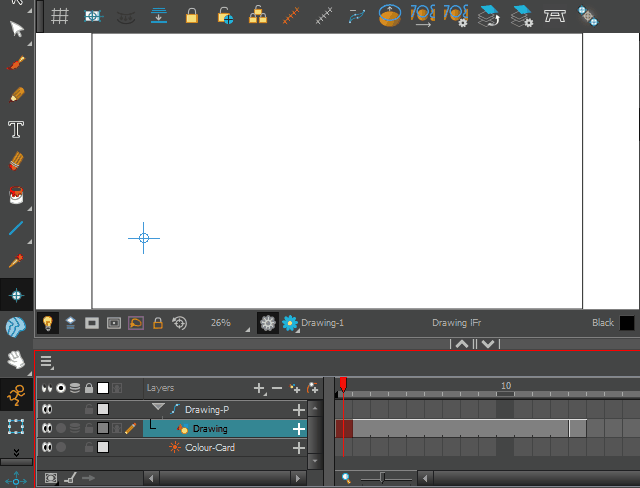
An experimental script for setting embedded pivots on in-between cells based on the first and the last selected cells’ pivot positions.
- v1.1 – Script optimization.
- v1.11 – “drawing.elementMode” attribute is changed to “drawing.ELEMENT_MODE” to accomodate Harmony 22 update.
Installation:
- Click on the Download button above. The GitHub page for this script will open.
- On the page, click on the Code button then choose Download Zip from the menu.
- Locate to your user scripts folder (a hidden folder) for the version of your Harmony.
- There is a folder named src inside the zip file. Copy all its contents directly to the folder above.
- In Harmony, add RIG_Set_Interpolated_Drawing_Pivots function to Camera or Drawing toolbars.
Direction:
- Select a sequence of cells that you want to set embedded pivots to. The first and the last cells will be used as keyframes to determine the positions of the in-between cells.
- Run RIG_Set_Interpolated_Drawing_Pivots.
