Quick Add Expression
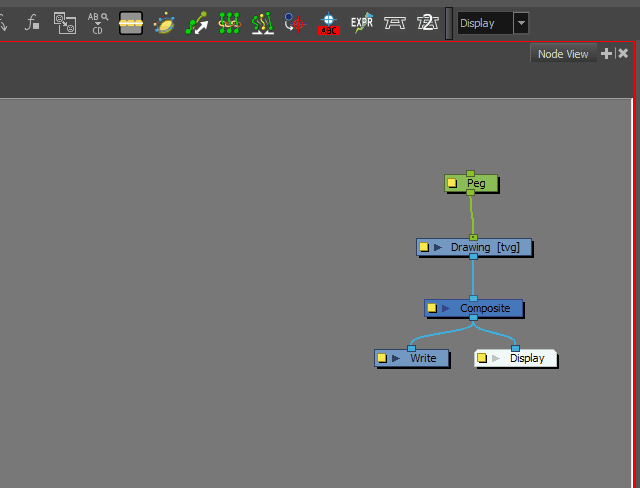
Creates a new expression column and link it to a specific node attribute of your choice.
If multiple nodes are selected, this function will link the expression to
all the nodes with the specified attribute. Compatible with Harmony 14 and up.
- v1.2 – Fixed the problem where scale attributes did not show up on the list.
Installation:
- Click on the Download button above. The GitHub page for this script will open.
- On the page, click on the Code button then choose Download Zip from the menu.
- Locate to your user scripts folder (a hidden folder) for the version of your Harmony.
- There is a folder named src inside the zip file. Copy all its contents directly to the folder above.
- In Harmony, add RIG_Quick_Add_Expression function to any toolbar.
Direction:
Run RIG_Quick_Add_Expression. You can also select nodes and then run the function, which will add “Add to” dropdown list to the dialog. This list includes all attributes that you can link the new expression column to.
