Flip Transformation Keys
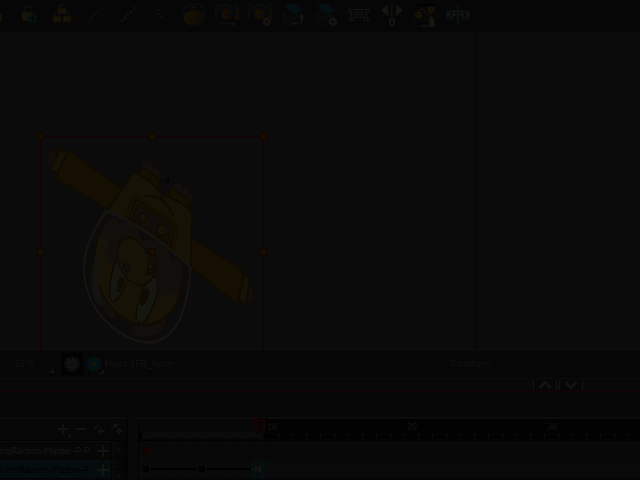
Flip keyframe values on selected pegs and/or drawings.
You can choose to only modify values on keyframes selected in the timeline,
or all keyframes on the selected node(s). Only works on 2D Transforamtion. Quarternion, Euler angels are unsupported.
- v0.3 – Now we can achieve flipping the side of image by rotating the value toward axis (ideal on vertical flipping). Thanks to user Zedrin for helping me figuring out the equation.
- v0.4 – Now works on 3D Path positions. Thanks to user ChrisF for writing a simple string-to-num converter.
Installation:
- Click on the Download button above. The GitHub page for this script will open.
- On the page, click on the Code button then choose Download Zip from the menu.
- Locate to your user scripts folder (a hidden folder) for the version of your Harmony.
- There is a folder named src inside the zip file. Copy all its contents directly to the folder above.
- In Harmony, add ANM_Flip_Transformation_Keys function to any toolbar.
Direction:
- Select keyframes you want to flip from the Timeline view, or select one or more Peg or Drawing modules.
- Run ANM_Flip_Transformation_Keys.
- Set your preferences in the opened dialog.
