Batch Rename Cels
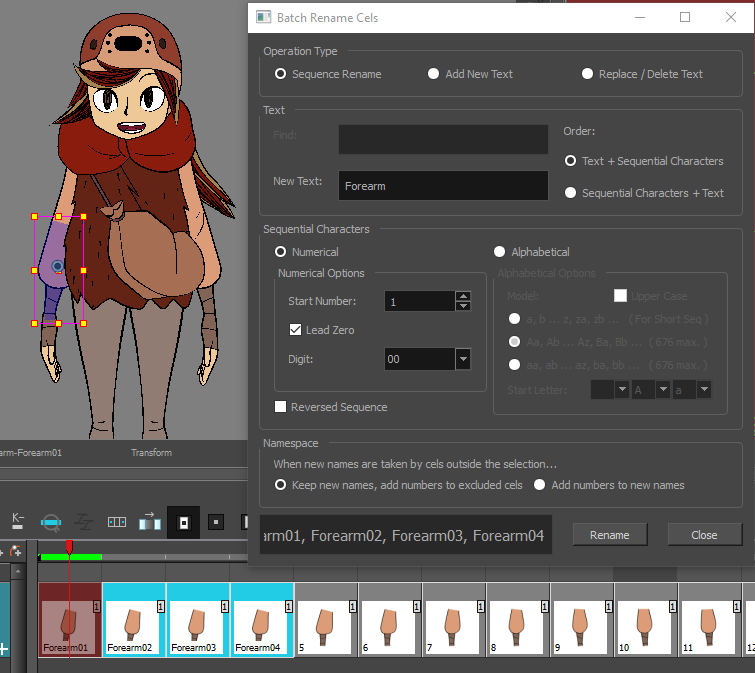
Toon Boom Harmony dialog script that allows you to rename multiple cels at once in the timeline. Tested on Harmony 15 and 17.
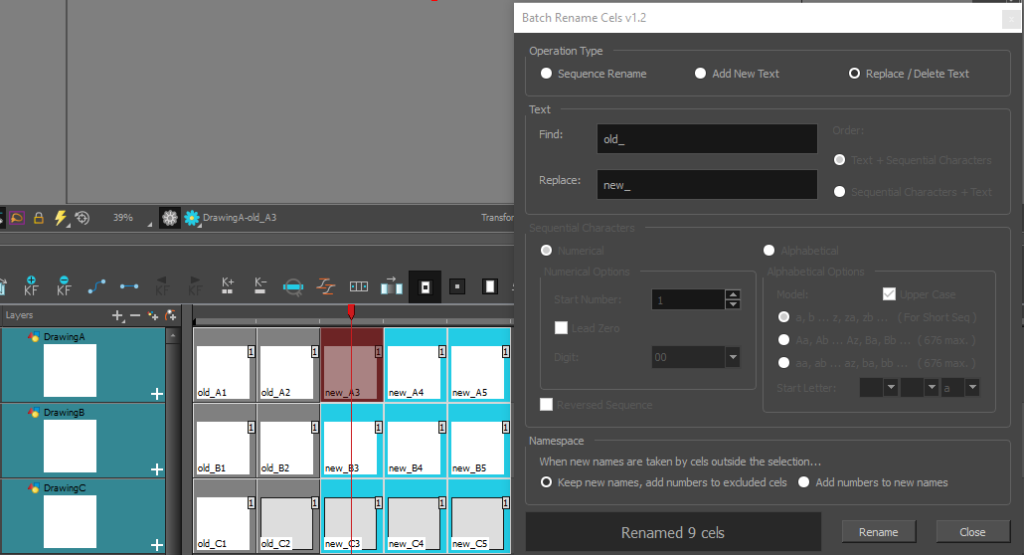
Special thanks user Mathieu C for technical advises 🙂
- v1.1 – Fixed infinity loop bug while using Replace/Delete operation.
- v1.2 – We can now process multiple layers at once.
- v1.21 – Main dialog widget acts as a child of Harmony application.
- v1.22 – “drawing.elementMode” attribute is changed to “drawing.ELEMENT_MODE” to accomodate Harmony 22 update.
Installation
- Click on the Download button above. The GitHub page for this script will open.
- On the page, click on the Code button then choose Download Zip from the menu.
- Locate to your user scripts folder (a hidden folder) for the version of your Harmony.
- There is a folder named src inside the zip file. Copy all its contents directly to the folder above.
- In Harmony, add ANM_Batch_Rename_Cels function to any toolbar.
Direction
- Run ANM_Batch_Rename_Cels.
- Select cels in the timeline you want to rename. The selection can be over multiple drawing layers.
- Select one from 3 operations; Sequence Rename, Add New Text and Replace/Delete Text.
- Chose desired settings and then hit Rename button.

2 comments
Hi!
Very useful script! Thank you.
Is there a way to rename all drawings of a rig for one frame? Ex. If the quarter front view is exposed on frame 1 and I’d like to rename all drawings QF?
Thank you!
Thank you Anne Marie for the suggestion. I have been thinking of adding the function to this script so it can process multiple drawing nodes at once. When I make the update, I will let you know.