Delete Unexposed Cels
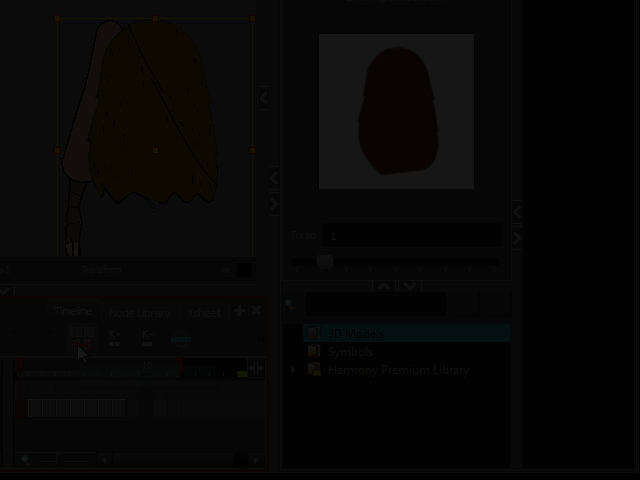
A Harmony script for deleting Cels that are unexposed in the Timeline.
This will also delete cels that are only used after the scene’s last frame.
You can select an entire group to remove unexposed cels.
- v1.1 – Added confirmation dialog before execution.
- v1.2 – No longer delete cels that are shared over multiple nodes if one of the instances is exposed.
- v1.4 – Bug fix. Now check shared cels’s exposure on all drawing nodes in the scene.
- v1.5 – Confirmation box can now be skipped if hold down shift key while calling the script.
- v1.6 – Bug fix. No longer deletes cels that are shared over multiple nodes as long as one of the instances is exposed.
- v1.61 – “drawing.elementMode” attribute is changed to “drawing.ELEMENT_MODE” to accomodate Harmony 22 update.
Installation:
- Click on the Download button above. The GitHub page for this script will open.
- On the page, click on the Code button then choose Download Zip from the menu.
- Locate to your user scripts folder (a hidden folder).
- There is a folder named src inside the zip file. Copy all its contents directly to the folder above.
- In Harmony, add ANM_Delete_Unexposed_Cels function to any toolbar.
Direction:
Select drawing module(s) or groups that contain drawings. Run ANM_Delete_Unexposed_Cels.
