Duplicate Composite With Links
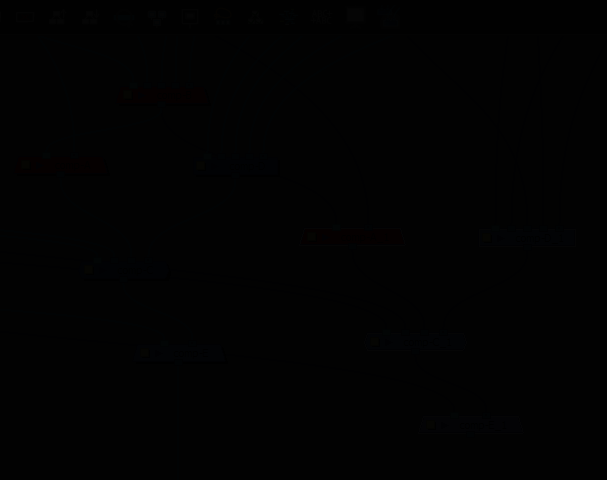
Duplicate selected composite nodes while maintaining the link between the comp and other nodes.
This script is ideal for tasks that require us to copy comps while maintaining the connection order. Compatible with Harmony 14 and up.
Installation:
- Click on the Download button above. The GitHub page for this script will open.
- On the page, click on the Code button then choose Download Zip from the menu.
- Locate to your user scripts folder (a hidden folder) for the version of your Harmony.
- There is a folder named src inside the zip file. Copy all its contents directly to the folder above.
- In Harmony, add RIG_Duplicate_Composite_With_Links to any toolbar.
Direction:
- Select composite nodes you want to duplicate.
Any other type of nodes in the selection will be ignored. - Run RIG_Duplicate_Composite_With_Links.
