Flip/Symmetrize Deformers
Toon Boom Harmony dialog script for mirror, flip and symmetrize envelope deformers.
The script can also flip curve and bone deformers. Tested on Harmony Premium 14 and 17.
- v1.11 – Main dialog widget acts as a child of Harmony application.
- v1.12 – Clear keyframes and set new key to frame 1 when “Also apply to resting parameters” option is on.
Installation:
- Click on the Download button above. The GitHub page for this script will open.
- On the page, click on the Code button then choose Download Zip from the menu.
- Locate to your user scripts folder (a hidden folder) for the version of your Harmony.
- There is a folder named src inside the zip file. Copy all its contents directly to the folder above.
- In Harmony, add DEF_Flip_Symmetrize_Deformation function to any toolbar.
Direction:
- For curve, bone and open envelope deformers, select a deformer in Camera view and run this script. For closed envelope deformer, select one of point, which should be roughly on the line of symmetry for the shape and orientation. If the line is between two points, select both points.
- After choose right setting, hit Apply.
- Additionally you can check “Also apply to resting parameters” box for making the transformed shape as the deformer’s resting position. This option should not be used while animating, as it will affect multiple keyframes on the deformer.
