Copy Palette With New Color IDs
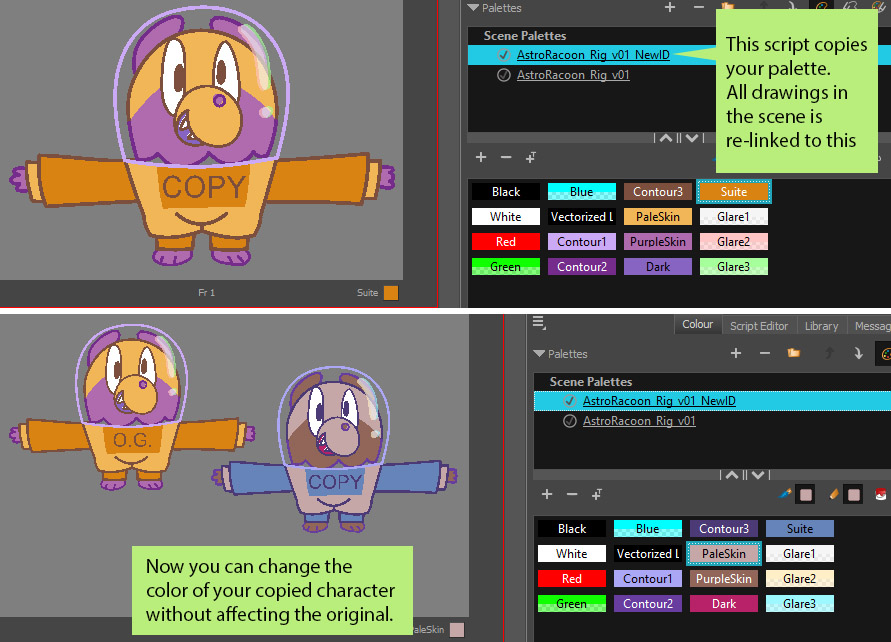
Make a copy of the selected palette in Colour view and then recolor the original colors used in drawings and Colour Selector nodes with the copied colors.
The copied colors have unique color IDs (thus independent from the original colors).
This script is ideal for creating a variant of an existing asset but with different colors.
It works on Harmony Premium 15 and up. Please note that this script cannot process colors selected in Colour Override nodes.
Installation:
- Click on the Download button above. The GitHub page for this script will open.
- On the page, click on the Code button then choose Download Zip from the menu.
- Locate to your user scripts folder (a hidden folder).
- There is a folder named src inside the zip file. Copy all its contents directly to the folder above.
- In Harmony, add PAL_Copy_Palette_With_New_Color_IDs function to any toolbar.
Direction:
- Before running the script, make sure list of palettes are loaded on palette view.
- In Colour view, select a palette you want to copy with new IDs.
- Run PAL_Copy_Palette_With_New_Color_IDs.
- New palette will be created with copied colors. All drawings in the scene will be recolored with the new colors.
- If you like, remove the original palette from the scene.
