Paste In Place
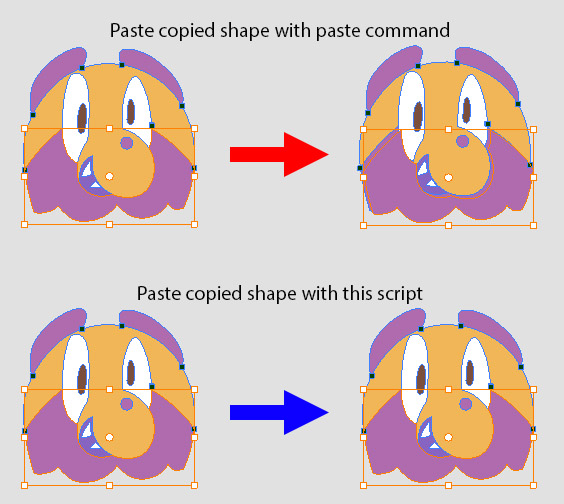
In Harmony, copying a shape and pasting in the same art layer will automatically shift the shape in order to prevent it from overlapping on top of the original shape. This is however not ideal in some situations.
This script force to paste a copied shape in the exact place in Camera or Drawing view.
The script temporarily pastes the shape to an art layer that is not currently selected. After the shape is being cut from the layer, the shape gets pasted on to the user selected art layer.
Installation:
- Click on the Download button above. The GitHub page for this script will open.
- On the page, click on the Code button then choose Download Zip from the menu.
- Locate to your user scripts folder (a hidden folder) for the version of your Harmony.
- There is a folder named src inside the zip file. Copy all its contents directly to the folder above.
- In Harmony, add ANM_Paste_In_Place function to your Camera or Drawing view’s toolbar.
The current version does not work if called on any other toolbars.
Direction:
- Select a shape in Camera or Drawing view and then either do cut or copy.
- Run ANM_Paste_In_Place.
