Contour Generator
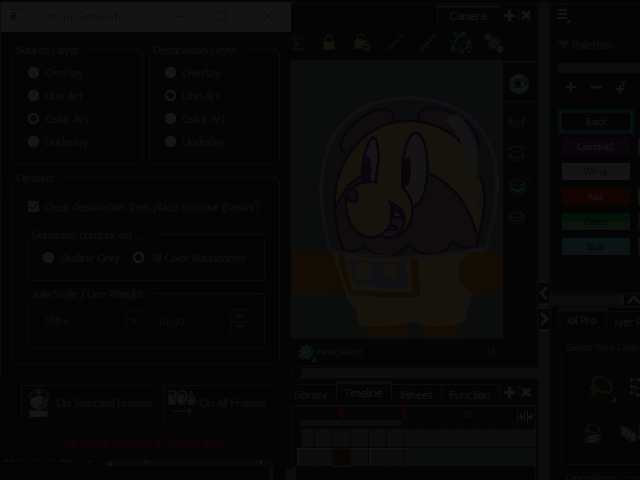
Compatible with Harmony 17 and up.
A macro script for generating contour lines on all shapes on exposed cels. The generated contours are already merged so we can edit them with Pencil Editor tool quickly.
Thanks ChrisF for sharing the script to modify pencil line styles 🙂
- v4.00 – Now uses “Drawing.createLayer()” function to create contours
- v4.01 – Main dialog widget acts as a child of Harmony application.
- v4.02 – “drawing.elementMode” attribute is changed to “drawing.ELEMENT_MODE” to accomodate Harmony 22 update.
Installation
- Click on the Download button above. The GitHub page for this script will open.
- On the page, click on the Code button then choose Download Zip from the menu.
- Locate to your user scripts folder (a hidden folder) for the version of your Harmony.
- There is a folder named src inside the zip file. Copy all its contents directly to the folder above.
- In Harmony, add ANM_Contour_Generator function to any toolbar.
Direction
- Run ANM_Contour_Generator.
- Select a drawing node in Camera, Timeline or Node view.
- Set source and destination art layer. Set options.
- a. To generate contour lines on specific range of frames, select the frames in the timeline then click On Selected Frames.
b. To generate contour lines on all exposed frames in the timeline, click On All Frames.
