Set Layer Pivots at the Center of Drawings
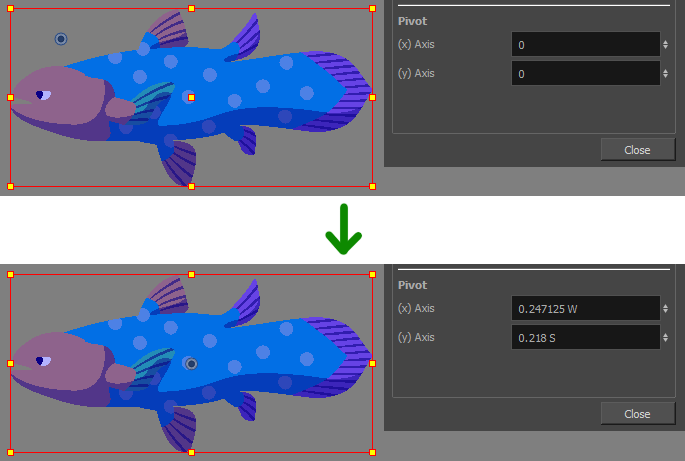
A simple script that sets layer pivot at the center of selected drawings based on each drawing’s shapes at current frame.
This script is compatible with Harmony 17.0.0 and up.
Installation
- Click on the Download button above. The GitHub page for this script will open.
- On the page, click on the Code button then choose Download Zip from the menu.
- Locate to your user scripts folder (a hidden folder) for the version of your Harmony.
- There is a folder named src inside the zip file. Copy all its contents directly to the folder above.
- In Harmony, add ANM_Set_Layer_Pivots_At_Center_Of_Drawings function to any toolbars.
Direction
- Select one or more drawing nodes that you want to set its layer pivots to.
- You can also select group nodes that contain drawings to process them in a batch.
- Run ANM_Set_Layer_Pivots_At_Center_Of_Drawings.
Additional Information
- The script will set the layer pivot directly on the selected drawing node if the drawing node is set to be animatable by drawing tools.
- When the “Animate Using Animation Tool” option is turned off on the drawing, this script sets a layer pivot on the drawing node’s parent peg.
- The layer pivot is also set on its parent peg if the drawing node is set to “Apply Embedded Pivot on Parent Peg” mode.
